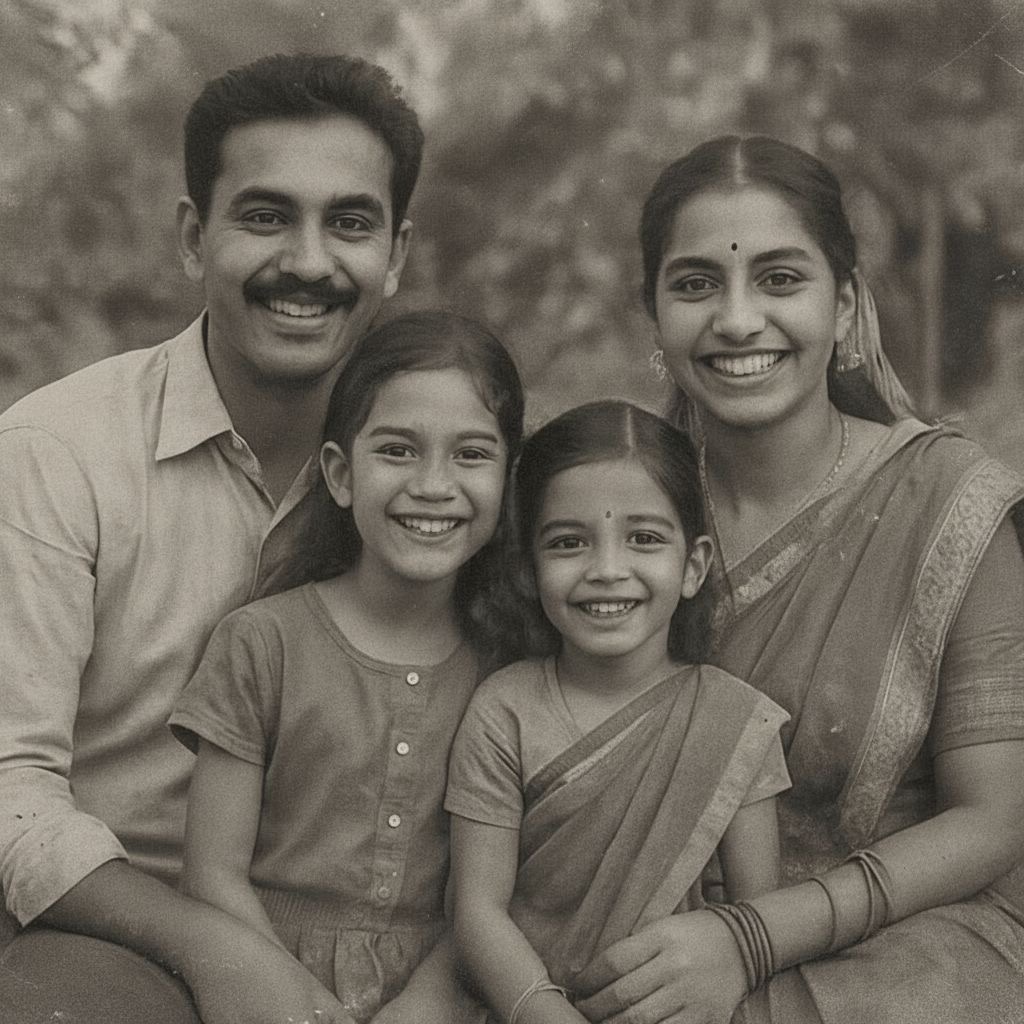How does AI photo restoration work?
Reparo uses advanced machine learning algorithms trained on millions of photos to understand how images degrade over time. Our AI analyzes your photo, identifies damage patterns like scratches, fading, or blur, and applies sophisticated restoration techniques. For colorization, the AI has learned from countless color photos to understand what colors objects, clothing, and environments should have, applying natural and realistic tones.
Is Reparo really free to use?
Yes! Reparo offers 3 free daily enhancements that reset every 24 hours. You can try all our features including colorization, restoration, unblur, and scratch removal without paying anything. For unlimited enhancements, we offer premium subscriptions starting at just a few dollars per week. No credit card required to start.
What types of photos can Reparo restore?
Reparo works with all types of photos including old family portraits, vintage photographs, black and white images, faded color photos, scratched or torn pictures, blurry images, and photos with yellow tones. The app handles JPG, PNG, and most common image formats. For best results, scan or photograph your physical photos in good lighting before uploading.
How long does it take to restore a photo?
Most photos are restored in 5-15 seconds! Our optimized AI processing is incredibly fast. The exact time depends on your internet connection speed and the complexity of the restoration needed. Unlike traditional photo editing that can take hours, Reparo delivers professional results almost instantly.
Will my photos be stored on your servers?
No. We prioritize your privacy. Photos are temporarily uploaded for processing through secure, encrypted connections and are immediately deleted after restoration. We never store your original or restored photos on our servers. All restored images are saved directly to your device's photo library, giving you complete control.
Can I restore photos of my grandparents or ancestors?
Absolutely! Reparo is perfect for restoring old family photos and ancestral portraits. The AI is specifically trained on vintage and historical photographs, making it excellent for genealogy work, family history projects, and preserving memories from past generations. Many users successfully restore photos from the 1800s through the 1990s.
What's the difference between free and premium?
Free users get 3 daily enhancements with full access to all features. Premium users get unlimited enhancements, allowing you to restore as many photos as you want. Premium also includes priority processing and early access to new features. Both tiers deliver the same high-quality results.
Can I cancel my subscription anytime?
Yes! You can cancel your subscription at any time through your iPhone's Settings > Apple ID > Subscriptions. There are no cancellation fees or penalties. If you cancel, you'll continue to have premium access until the end of your current billing period, then automatically return to the free tier.
Does Reparo work offline?
Reparo requires an internet connection to process photos because the AI processing happens in the cloud. This allows us to use powerful AI models that would be too large to run on your phone, ensuring you get the highest quality restorations possible. A stable WiFi or cellular connection is recommended.
What if I'm not satisfied with the restoration?
You can use the "Refine" feature to process the photo again with different settings, or use custom AI edits to describe exactly what you want changed. With 3 free daily enhancements, you can experiment risk-free. If you're experiencing issues, our support team is here to help.
Can I use Reparo for professional purposes?
Yes! Many professional photographers, genealogists, and archivists use Reparo. The high-quality results are suitable for printing, framing, and professional presentations. However, please respect copyright - only restore photos you own or have permission to modify.
Is Reparo available for Android?
Currently, Reparo is exclusively available for iOS (iPhone and iPad). We're focusing on delivering the best possible experience for Apple users first. An Android version may be considered in the future based on user demand. Follow us on social media for updates!
How accurate is the colorization feature?
Our AI colorization is trained on millions of historical and modern photos to understand contextual color patterns. While we can't guarantee 100% historical accuracy (since we don't know the exact original colors), the AI makes educated predictions based on objects, clothing styles, time period indicators, and environmental context. Results are natural-looking and realistic.
Can I restore very old or severely damaged photos?
Yes! Reparo handles even heavily damaged photos remarkably well. While extremely damaged photos may require multiple passes using different tools, our AI can often recover surprising amounts of detail from scratched, torn, faded, or water-damaged images. For best results with severely damaged photos, try the "Restore" tool first, then apply additional enhancements.
What resolution are the restored photos?
Restored photos maintain their original resolution and are saved in high quality suitable for printing. The app doesn't reduce image quality during processing. For best results, start with the highest quality scan or photo of your original image that you can obtain.